Return to: REEport Home > Hatch Multistate
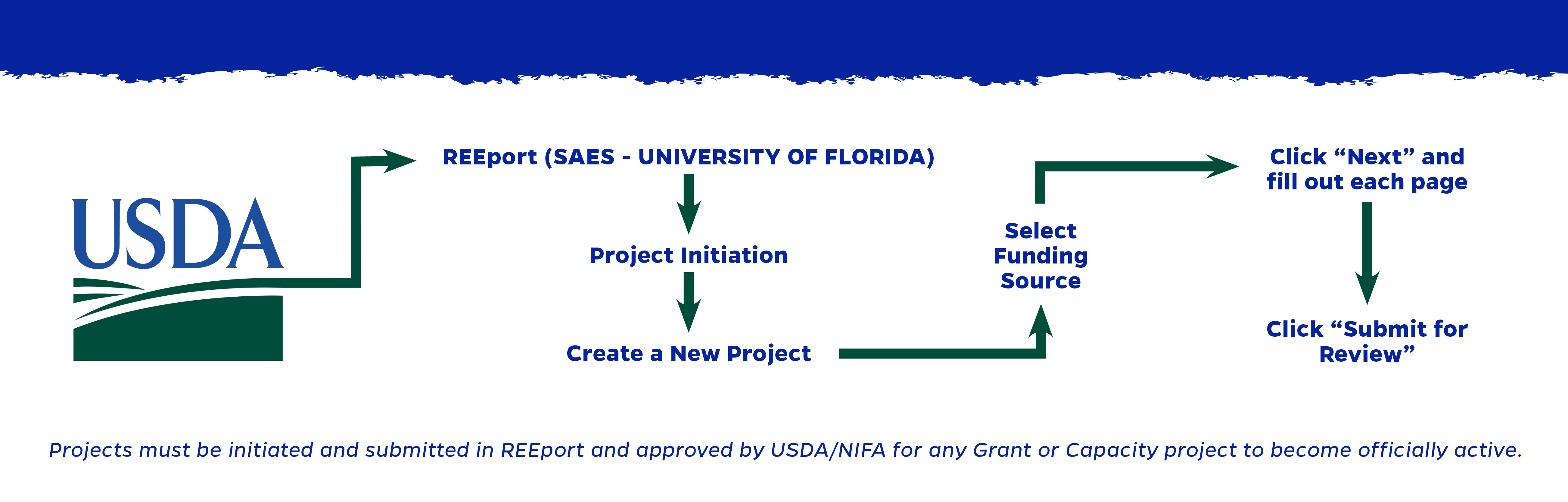
| Project Initiation Steps |
|---|
| Log into REEport here: http://portal.nifa.usda.gov/ |
| Click “REEport (SAES – UNIVERSITY OF FLORIDA),” then "Project Initiation," then "Create a New Project." |
| Select Funding Source: Choose Hatch Multistate project. |
| Click "Next" and fill out each page. Tips:
|
| FINAL STEP: You must complete all data sections and click “Submit for Review” |
| Video Tutorial |
|---|
| More Information | |
|---|---|
| Resources: REEport Website REEport FAQs REEport Guide for Project Directors Join the REEport Listserv |
Contact: REEport Coordinators UF/IFAS Dean for Research REEport@ifas.ufl.edu |

